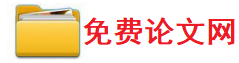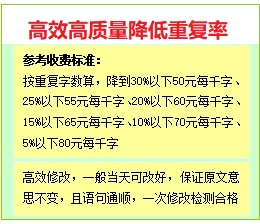Font.Charset = GB2312_CHARSET
Font.Color = clWindowText
Font.Height = -12
Font.Name = #23435#20307
Font.Style = []
OldCreateOrder = False
Position = poMainFormCenter
PixelsPerInch = 96
TextHeight = 12
object Bevel1: TBevel
Left = 0
Top = 0
Width = 261
Height = 65
Align = alTop
Shape = bsBottomLine
end
object Label1: TLabel
Left = 10
Top = 13
Width = 143
Height = 12
Caption = #35831#36755#20837#23494#30721#65306'('#40664#35748#20026#31354')'
end
object PassSpeedButton: TSpeedButton
Left = 167
Top = 30
Width = 91
Height = 27
Caption = #30830#23450
Flat = True
OnClick = PassSpeedButtonClick
end
object PassEdit: TEdit
Left = 10
Top = 32
Width = 138
Height = 21
BevelKind = bkFlat
BorderStyle = bsNone
CharCase = ecUpperCase
PasswordChar = '*'
TabOrder = 0
OnKeyPress = PassEditKeyPress
end
end
数据录入界面与代码设计实现及功能
代码设计:
unit input;
interface
uses
Windows, Messages, SysUtils, Variants, Classes, Graphics, Controls, Forms,
Dialogs, StdCtrls, Buttons, ExtCtrls, Grids, ComCtrls;
type
TInputForm = class(TForm)
Panel1: TPanel;
Label1: TLabel;
Label2: TLabel;
Label3: TLabel;
Label4: TLabel;
Label5: TLabel;
Label6: TLabel;
Label7: TLabel;
Label17: TLabel;
Label31: TLabel;
OrderNoEdit: TEdit;
KhpmEdit: TEdit;
CfNoteEdit: TEdit;
WidthEdit: TEdit;
ShEdit: TEdit;
CfComboBox: TComboBox;
CfnrEdit: TEdit;
GhEdit: TEdit;
ShStyleComboBox: TComboBox;
Label8: TLabel;
HtbhEdit: TEdit;
Label9: TLabel;
DyzbEdit: TEdit;
Panel2: TPanel;
InputSpeedButton: TSpeedButton;
Panel17: TPanel;
Panel4: TPanel;
ClearSpeedButton: TSpeedButton;
SaveSpeedButton: TSpeedButton;
Panel19: TPanel;
PrintTotalSpeedButton: TSpeedButton;
PrintComboBox: TComboBox;
Panel3: TPanel;
Panel18: TPanel;
Bevel1: TBevel;
Label26: TLabel;
Label27: TLabel;
首页 上一页 3 4 5 6 7 8 9 下一页 尾页 6/9/9
布匹出口单管理系统[开题报告+论文+源代码+答辩ppt+外文翻译](六)由免费论文网(www.jaoyuw.com)会员上传。